DISCONTINUED
Quick Setup
Like the other OPTIMODs, the 5500i provides a guided setup procedure that helps you installing your unit.
Factory Presets & LESS-MORE Control
With a selection of factory presets and the simple LESS-MORE Control you can easily create your own signature sound. Orban is happy to help you find the perfect setup for your station.
Four Processing Structures
The 5500i features four processing structures which are Stand-Alone Stereo Encoder, Optimum Five-Band (or “Multiband”; 15 ms delay) for a consistent, “processed” sound, free from undesirable side effects, Ultra-Low-Latency Five-Band (5 ms delay), and Two-Band for a transparent sound that preserves the frequency balance of the original program material. The Optimum Five-Band and the Two-Band structures can be switched via a mute-free cross-fade. Please note that switching to or from the Ultra- Low Latency Five-Band structure causes the audio to mute for about two seconds because the DSP code must be reloaded.
ITU BS-412 Multiplex Power Control
A defeatable, programadaptive multiplex power limiter can unobtrusively control the multiplex power according to ITU-R BS412 standards.
Low-Delay DJ Monitor Output
The 5500i offers a low-delay monitor output which takes the audio from multiband compressor output and has an approximate delay of 4 ms. This allows the talent/DJ to comfortably monitor the processed audio off-air with headphones.
10 MHz Reference Input
A 10 MHz reference input allows the stereo pilot tone frequency and digital composite output sample rate to be locked to a 10 MHz reference signal (like GPS), facilitating single-frequency-network (SFN) and near-single-frequency-network (N-SFN) operation.
RDS
The 5500i has a built-in full-featured RDS/RBDS generator that supports static and dynamic RDS values.
Bypass Test Mode and Tone Generator
A Bypass Test Mode can be invoked locally, by remote control or by automation to perform a broadcast system test or to compare easily original and processed sound. A built-in line-up tone generator facilitates quick and accurate level setting.
Diversity Delay
A maximum delay of 16 seconds can be used as the diversity delay in HD Radio/DAB+ installations, which allows the 5500i’s stereo encoder (including composite limiter) to be used in an HD Radio/DAB+ installation.
SNMP Support
The SNMP (Simple Network Management Protocol) feature allows you to monitor your OPTIMOD’s status and to send alarm notifications via your OPTIMOD’s Ethernet connection to your network.
Remote Control or front panel operation
You can operate and configure the 5500i comfortably via the supplied Windows PC Software. Control is possible over your local network or the internet. It can also be operated easily by using its front panel and display.
Stereo Encoder functionality
The OPTIMOD 5500i allows changing between normal two-band and five-band audio processor modes and stand-alone stereo encoder modes via a smooth cross-fade. This facilitates switching between pre-processed network feeds (where only overshoot limiting is needed) and local origination (where full audio processing is required).
NEW: Kantar Option
A Kantar Encoder functionality is now available for the OPTIMOD 5500i. Kantar is a watermarking solution used for measuring radio audiences across different devices and different platforms. Kantar is a fee-based option for the OPTIMOD 5500i.